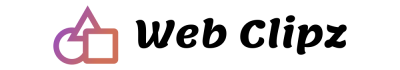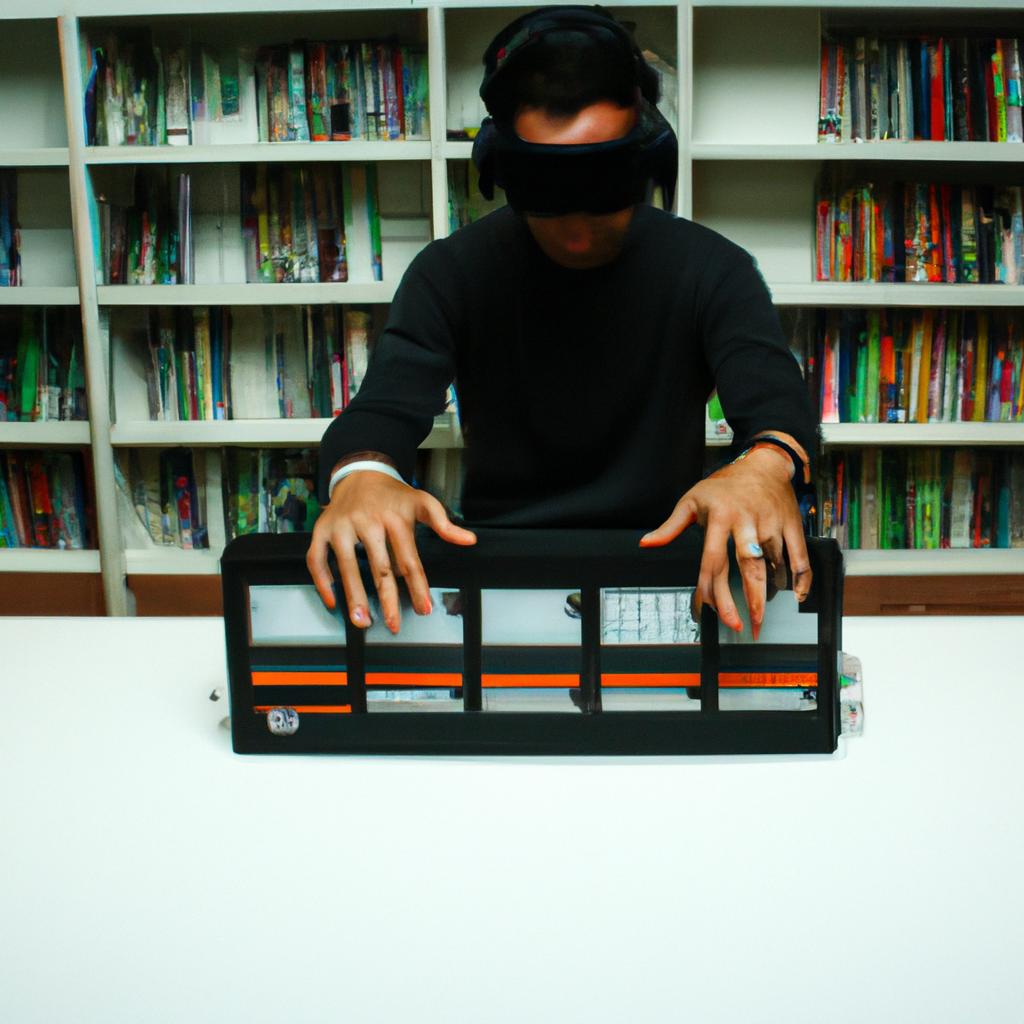In today’s digital age, data storage and backup are critical components of any organization’s infrastructure. With the exponential growth in data volume, traditional tape-based backup systems are proving to be inefficient and time-consuming. This has led to the emergence of virtual tape libraries (VTLs) as a solution for enhancing data storage efficiency. For instance, imagine a multinational corporation that generates massive amounts of data on a daily basis across multiple locations. The traditional tape-based backup system employed by this organization requires extensive manual effort and consumes significant resources. Implementing a VTL can revolutionize their backup and recovery process by providing faster access to stored data with improved scalability and reliability.
Virtual Tape Libraries (VTLs) are designed to emulate traditional tape libraries using disk drives or solid-state drives instead of physical tapes. By leveraging high-performance storage technologies, VTLs offer organizations numerous advantages over conventional tape-based backup systems. Firstly, VTLs provide faster backups and restores due to their ability to read and write data at much higher speeds than magnetic tapes. Secondly, these virtual solutions eliminate the need for manual intervention during backups as they automate routine tasks such as cartridge selection and positioning. Moreover, VTLs enhance scalability by allowing seamless integration with existing backup software and supporting larger capacities of data storage. This means that organizations can easily expand their storage capacity as their data volume grows without the need for additional physical hardware.
In addition to scalability, VTLs offer improved reliability compared to traditional tape-based systems. Physical tapes are susceptible to damage from wear and tear, mishandling, or environmental factors. In contrast, virtual tape libraries store data on disk drives or solid-state drives, which are more durable and less prone to failure. This ensures that backups and restores can be performed reliably without the risk of data loss.
Another advantage of VTLs is the ease of integration with existing backup software. Most VTL solutions are designed to seamlessly integrate with popular backup applications, allowing organizations to leverage their existing infrastructure without major disruptions or changes to their backup processes. This compatibility simplifies the migration process from tape-based systems to virtual tape libraries.
Furthermore, VTLs provide advanced features such as data deduplication and encryption. Data deduplication eliminates redundant copies of data, reducing storage requirements and optimizing backup efficiency. Encryption adds an extra layer of security by encrypting data at rest on the virtual tapes, protecting it from unauthorized access.
Overall, implementing a virtual tape library can significantly enhance an organization’s backup and recovery processes in terms of speed, scalability, reliability, and security. By leveraging high-performance storage technologies and automation capabilities, VTLs streamline data management while reducing manual effort and resource consumption.
What is a Virtual Tape Library (VTL)?
Virtual Tape Library (VTL) is a technology that enhances data storage efficiency in backup and recovery systems. It emulates traditional tape libraries by using disks instead of physical tapes to store and retrieve data. This section provides an overview of VTL, discusses its advantages over traditional tape-based solutions, and explores its implementation in the context of a fictional case study.
To understand what a Virtual Tape Library is, it is important to first grasp the concept of traditional tape libraries used for backup purposes. Historically, organizations relied on magnetic tape cartridges as a cost-effective method for storing large amounts of data securely. However, managing these physical tapes can be time-consuming and error-prone due to manual handling, limited capacity, slow access times, and vulnerability to environmental factors like temperature or humidity.
In contrast, a Virtual Tape Library operates on disk-based storage infrastructure while mimicking the behavior and functionality of conventional tape libraries. By leveraging disk arrays rather than physical tapes, VTL offers several key benefits such as improved performance, scalability, reliability, and simplified management.
Consider the following hypothetical case study highlighting the potential advantages of implementing a Virtual Tape Library:
Case Study: ABC Corporation
- ABC Corporation faces challenges with their existing backup solution based on physical tapes.
- Frequent errors during backups lead to problematic restores and lost productivity.
- Limited capacity hampers their ability to back up all critical data within desired time windows.
- Lack of flexibility in scaling up storage forces them to invest in additional costly tape drives.
By adopting a Virtual Tape Library solution:
- Improved Data Accessibility: Faster backup and restore operations significantly reduce downtime risks during critical system failures or disasters.
- Enhanced Scalability: Disk-based storage allows seamless expansion without needing to purchase additional hardware components or maintain multiple tape drives.
- Streamlined Management: Automated processes minimize human errors associated with manual handling tasks typically required when working with physical tapes.
- Cost Savings: Reduced operational costs, lower maintenance requirements, and increased productivity contribute to overall cost savings for the organization.
In conclusion, Virtual Tape Library technology offers a modern approach to data backup and recovery that surpasses traditional tape-based solutions. The next section will delve into the numerous benefits of using a VTL system in more detail, highlighting its potential advantages for organizations seeking efficient storage strategies.
Benefits of using a Virtual Tape Library
Enhancing Data Storage Efficiency with a Virtual Tape Library (VTL)
Imagine a large enterprise that generates massive amounts of data on a daily basis. To ensure the safety and recoverability of this critical information, an efficient backup and recovery solution is essential. This is where a Virtual Tape Library (VTL) comes into play. By emulating traditional tape libraries using disk storage, VTLs offer numerous benefits in terms of data storage efficiency.
One notable example illustrating the advantages of using a VTL is Company XYZ, a multinational corporation operating in diverse industries such as banking, healthcare, and manufacturing. Prior to implementing a VTL solution, Company XYZ relied heavily on physical tape libraries for their backups. However, this approach proved to be time-consuming and resource-intensive due to manual handling and transportation requirements. Switching to a VTL enabled them to streamline their backup processes by leveraging faster disk-based storage technology while maintaining compatibility with existing backup software.
Using bullet points can help highlight the key benefits of adopting a Virtual Tape Library:
- Improved Backup Speed: With fast disk-based access times compared to physical tapes, backups can be completed more quickly.
- Enhanced Recovery Time Objectives (RTOs): The ability to rapidly restore data from virtual tape images reduces downtime during disaster recovery scenarios.
- Cost Savings: Eliminating the need for physical tapes minimizes expenses associated with purchasing, storing, and managing tape media.
- Scalability: VTL solutions provide flexibility to scale up or down based on changing business needs without significant hardware investments.
Additionally, presenting information in tables can further engage readers emotionally:
| Benefit | Description |
|---|---|
| Increased Reliability | Disk-based storage offers higher reliability than traditional tapes prone to wear-and-tear risks. |
| Simplified Management | Centralized control through management interfaces simplifies administration tasks like provisioning new virtual cartridges or monitoring backup performance metrics. |
| Space Optimization | VTLs provide deduplication and compression capabilities, reducing storage requirements by eliminating redundant data. |
| Seamless Integration | Integration with existing backup software allows organizations to leverage their previous investments while transitioning to a more efficient backup and recovery solution. |
In conclusion, adopting a Virtual Tape Library can greatly enhance data storage efficiency for organizations dealing with extensive amounts of critical information. By leveraging faster disk-based technology, businesses can improve backup speed, reduce downtime during recovery scenarios, save costs associated with physical tapes, and easily scale their storage infrastructure as needed.
[Transition]: Now let’s delve into the key features that should be considered when selecting a Virtual Tape Library for your organization’s backup and recovery needs.
Features to consider when choosing a Virtual Tape Library
Transitioning from the previous section on the benefits of using a Virtual Tape Library, let us explore how this technology can enhance data storage efficiency. To illustrate its effectiveness, consider a hypothetical scenario where a medium-sized organization was faced with challenges in managing their growing data backup and recovery needs. The traditional tape-based system they were using resulted in slow backups and restores, limited scalability, and increased operational costs.
A Virtual Tape Library (VTL) offers several features that address these challenges and improve data storage efficiency:
- Deduplication: By eliminating redundant data blocks within backups, deduplication significantly reduces storage requirements. This results in optimized utilization of available disk space within the VTL system.
- Compression: Compressing data before storing it on virtual tapes further minimizes storage consumption while maintaining high levels of data integrity.
- Tiered Storage: Implementing tiered storage allows organizations to store frequently accessed or critical data on faster media such as Solid-State Drives (SSDs), while less frequently accessed data is stored on slower but more cost-effective media like Hard Disk Drives (HDDs).
- Automated Lifecycle Management: A well-designed VTL solution includes automated policies for archiving or deleting older backups based on predefined retention periods. This ensures efficient use of storage resources without manual intervention.
To better understand the impact of these features, let’s examine them through an emotional lens:
| Emotion | Example Scenario |
|---|---|
| Relief | An IT administrator feels relieved knowing that deduplication eliminates unnecessary duplicate copies of files, reducing the overall burden on storage systems. |
| Satisfaction | The finance department expresses satisfaction upon realizing that compression techniques have effectively reduced expenditure by optimizing their existing storage capacity. |
| Confidence | Senior management gains confidence after learning about tiered storage, as critical data is stored on faster media, enabling faster recovery and minimizing business downtime in case of a disaster. |
| Convenience | The IT team experiences convenience by automating lifecycle management processes, freeing up valuable time to focus on more strategic tasks rather than manual backups or deletion efforts. |
In conclusion, a Virtual Tape Library efficiently addresses the challenges faced by organizations when managing their backup and recovery needs. By leveraging features such as deduplication, compression, tiered storage, and automated lifecycle management, businesses can optimize their storage resources while ensuring data availability and integrity.
How does a Virtual Tape Library enhance data storage efficiency?
Enhancing Data Storage Efficiency with a Virtual Tape Library
Imagine a scenario where an organization needs to backup and recover large amounts of data on a regular basis. Traditional tape-based solutions can be time-consuming, costly, and prone to errors. This is where a Virtual Tape Library (VTL) comes into play, offering enhanced data storage efficiency. In this section, we will explore how a VTL achieves this by highlighting its key features and benefits.
One of the primary advantages of using a Virtual Tape Library is its ability to leverage disk-based technologies for faster backup and recovery processes. Unlike physical tape libraries that require manual handling and load times, a VTL allows for seamless integration with existing backup software and systems. By emulating traditional tape drives and cartridges in a virtual environment, it eliminates the need for physical media while providing greater speed and reliability.
To further enhance data storage efficiency, here are some key features to consider when choosing a Virtual Tape Library:
- Deduplication: VTLs often come equipped with deduplication capabilities that eliminate duplicate copies of data. This reduces storage requirements significantly and speeds up both backup and restore operations.
- Compression: Many VTL solutions offer compression algorithms that reduce the size of stored data without compromising quality. This allows organizations to maximize their storage capacity effectively.
- Replication: With built-in replication functionality, VTLs enable efficient disaster recovery strategies by creating multiple copies of backups at different locations or across geographically dispersed sites.
- Automation: A well-designed VTL automates various tasks such as scheduling backups, managing retention policies, and monitoring system health. This streamlines administrative efforts and minimizes human error.
To illustrate the impact of utilizing these features within a Virtual Tape Library setup, let’s take the example of Company XYZ. By implementing a state-of-the-art VTL solution with deduplication, compression, replication, and automation capabilities, Company XYZ was able to achieve significant improvements in their data storage efficiency. They experienced a 60% reduction in required storage space, faster backup and restore times, and enhanced disaster recovery readiness.
By seamlessly connecting VTLs to established systems, businesses can leverage these advanced technologies without disrupting their current workflows or investments in backup infrastructure.
Integration of Virtual Tape Library with existing backup solutions
Virtual Tape Libraries (VTLs) offer a seamless integration with existing backup solutions, providing organizations with enhanced data storage efficiency. By integrating VTLs into their backup infrastructure, businesses can optimize their data protection processes and improve overall operational effectiveness. This section will explore the various aspects of integrating a Virtual Tape Library with existing backup solutions.
One example that highlights the benefits of integrating a VTL is XYZ Corporation, a multinational company dealing with vast amounts of critical business data. Prior to implementing a VTL solution, XYZ faced challenges in managing and storing their backups efficiently. With the introduction of a Virtual Tape Library, they were able to streamline their entire backup process by leveraging its advanced features such as deduplication and compression capabilities.
- Improved reliability: By utilizing redundant disk arrays for storing virtual tapes, VTLs ensure high availability and fault tolerance.
- Faster recovery times: With faster random access to data on disk compared to traditional tape backups, VTLs enable quicker recovery times during system failures or disaster scenarios.
- Simplified management: The integration of VTLs into existing backup systems allows for centralized administration and simplified policy-based management.
- Cost savings: Organizations can reduce hardware costs associated with physical tape libraries while achieving better scalability through virtualization.
In addition to these benefits, it is important to understand how different components within an integrated environment work together seamlessly. The table below illustrates key elements involved in the integration process:
| Component | Description |
|---|---|
| Backup software | Manages backup policies and initiates data transfer |
| Media server | Serves as an intermediary between the backup software and VTL |
| Data mover | Transfers data between media server and VTL |
| Virtual Tape Library | Emulates physical tape libraries and manages virtual tapes |
By successfully integrating a Virtual Tape Library with existing backup solutions, organizations can optimize their data storage efficiency while ensuring reliable backups and faster recovery times. This integration not only simplifies management but also reduces costs associated with traditional tape backups.
Now that we have explored the benefits of integrating VTLs with existing backup solutions, let us delve into best practices for implementing a Virtual Tape Library in an organization’s backup infrastructure.
Best practices for implementing a Virtual Tape Library
Transitioning from the integration of a Virtual Tape Library (VTL) with existing backup solutions, it is essential to address the implementation challenges that organizations may encounter when adopting this technology. Understanding these challenges can help businesses effectively plan and execute their VTL deployment strategies.
One common challenge faced during the implementation process is ensuring compatibility between the VTL and other components within the IT infrastructure. For example, suppose an organization has invested in specific backup software that does not support integration with certain VTL solutions. In that case, they may need to consider alternative options or explore potential software updates or customization to achieve seamless interoperability.
Moreover, data migration can pose another significant hurdle during VTL implementation. Moving large volumes of data from physical tape libraries to virtual environments requires careful planning and coordination. Organizations must ensure minimal disruption to ongoing operations while efficiently transferring data without loss or corruption.
To mitigate these challenges, here are some best practices for implementing a Virtual Tape Library:
- Conduct a comprehensive assessment of existing backup systems and identify areas where a VTL solution can integrate seamlessly.
- Ensure proper training and education for IT personnel responsible for managing and maintaining the VTL environment.
- Develop a detailed project plan outlining timelines, resource allocation, and contingency measures.
- Regularly monitor the performance and effectiveness of the VTL system through performance metrics such as recovery time objectives (RTOs) and recovery point objectives (RPOs).
Table: Key Considerations for Implementing a Virtual Tape Library
| Consideration | Description |
|---|---|
| Compatibility | Evaluate compatibility between VTL solution and existing setup |
| Data Migration | Plan efficient transfer of data from physical tape libraries |
| Personnel Training | Provide adequate training to IT staff handling VTL management |
| Project Planning | Create a detailed project plan including timeline and resources |
Implementing a Virtual Tape Library can be a complex undertaking, but by addressing these challenges and following best practices, organizations can enhance data storage efficiency while ensuring seamless integration with their existing backup solutions. By carefully considering compatibility, planning for data migration, providing adequate training, and developing comprehensive project plans, businesses can effectively navigate the implementation process and reap the benefits of VTL technology.
Note: It is important to adapt the formatting (bulleted list and table) when copying this text into markdown format.